A compelling proposition for developers who are developing modern, interactive web applications is the option of upgrading to Blazor from a traditional.NET Framework or even from .NET Core (prior to Blazor’s release). The decision to transition from .NET Core to Blazor is contingent upon a variety of factors, such as the nature of the project, the current technology architecture, and the benefits that Blazor offers. This decision necessitates a comprehension of the relationship between Blazor and.NET Core, as well as the specific advantages and disadvantages of selecting Blazor for your application.
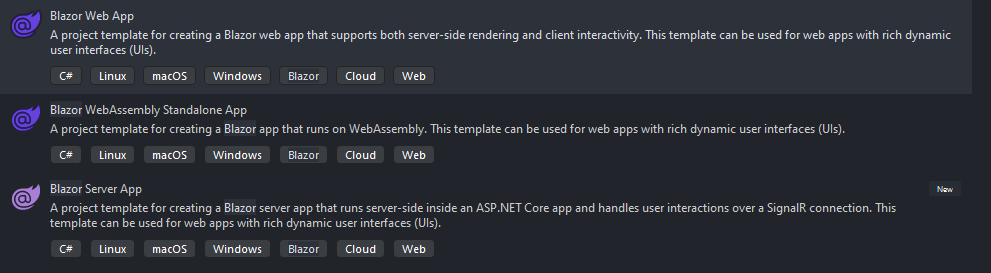
Comprehending Blazor in the.NET Ecosystem
Blazor is a cross-platform framework that is particularly concentrated on the web UI layer, while.NET Core (now known as.NET 5+) is a potent tool for developing applications such as web APIs, desktop applications, and microservices. It is intended to offer a contemporary web development experience that is enhanced by the productivity benefits of C# and.NET, thereby reducing the necessity for JavaScript-based frameworks.
Key Advantages of Blazor Unified Development Stack
The potential for a unified development framework is one of the primary reasons to contemplate transitioning to Blazor. Developers who are already proficient in C# and.NET can now directly apply their skill set to both the server and client aspects of web applications. This consolidation simplifies the project by eliminating the necessity to switch between JavaScript or TypeScript for UI development and C# for backend APIs. This simplifies code sharing between the client and server.
WebAssembly and Client-Side Execution
Blazor WebAssembly compiles the C# code into WebAssembly (Wasm) and executes it directly in the browser. This implies that without the use of JavaScript frameworks, it is possible to develop single-page applications (SPAs). It is a natural choice for developers who are accustomed with.NET but are seeking the responsiveness and interactivity that are typically associated with JavaScript-based frameworks, as the ability to execute C# code client-side provides a new approach to modern web development.
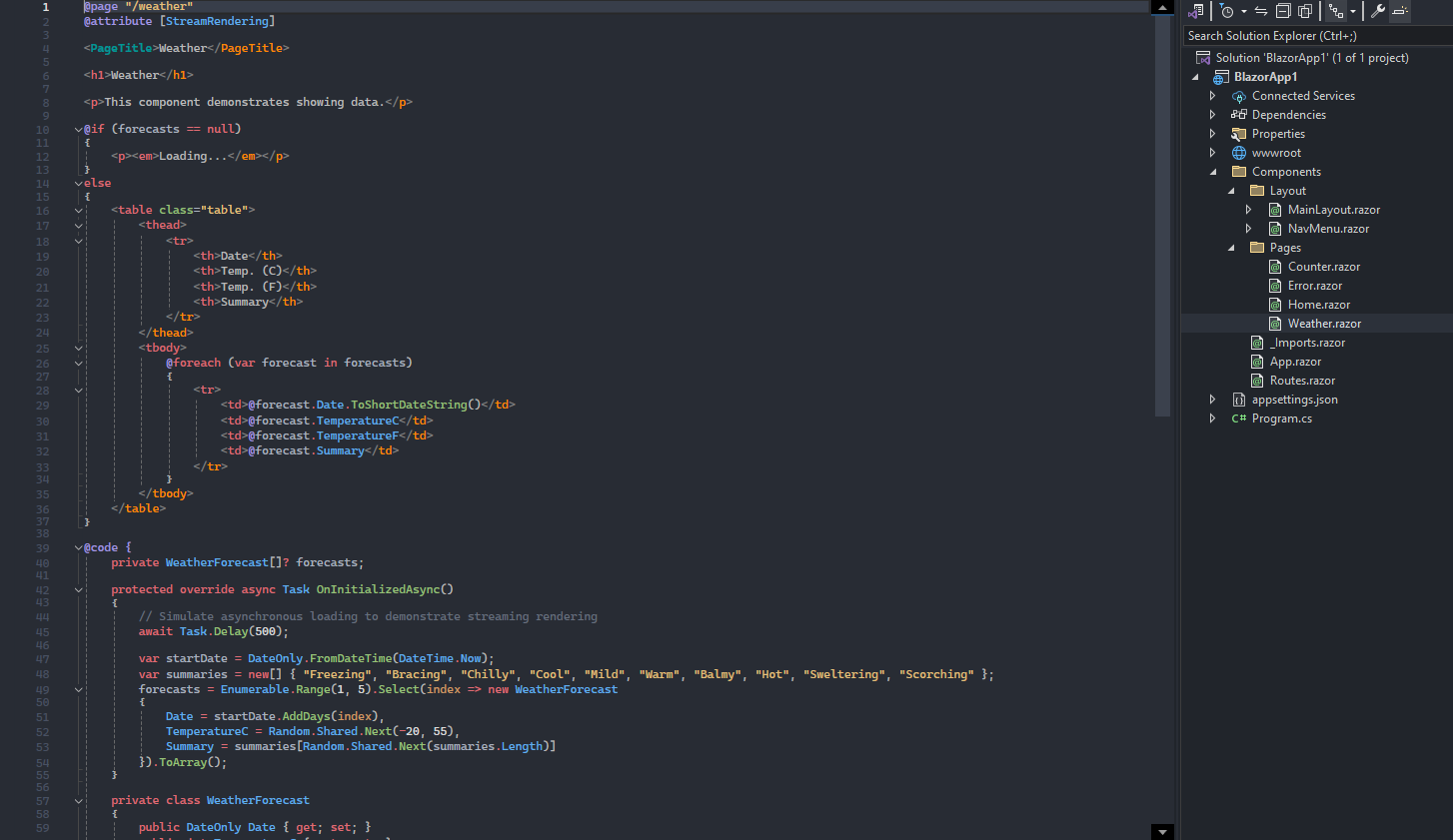
Blazor Server Model
In situations where performance is a concern or a more traditional server-side approach is preferable, Blazor Server enables the execution of application logic on the server, while the UI updates are transmitted to the client via SignalR (a real-time communication framework). This model enhances performance on lower-end devices or in low-bandwidth scenarios by reducing the initial download size and ensuring that only minor UI updates are transmitted over the wire.
Rich Ecosystem and Tooling
Blazor is a member of the.NET ecosystem, which allows it to integrate with tools such as Visual Studio, Visual Studio Code, and Azure DevOps, as well as the robust NuGet package management. These tools provide a more comprehensive developer experience, including debugging, IntelliSense, and code traversal, all of which are well-known to C# developers.
Robust Integration with.NET
Blazor seamlessly integrates with the rest of the.NET ecosystem, including Entity Framework fundamental, ASP.NET Core, SignalR, Dependency Injection, and other fundamental services. This offers a comprehensive and effective approach to the development of end-to-end web applications, in which the client and server portions share the same libraries, configuration, and architecture patterns.
Upgrade to Blazor
Factors to Consider
Nevertheless, the decision to transition from.NET Core to Blazor necessitates a thorough examination of numerous factors, such as the current state of your application, the specific use cases, and the potential limitations of Blazor, despite the advantages.
Compatibility and Migration Complexity
The migration to Blazor may not be straightforward if your current application is constructed on a prior version of.NET Core or ASP.NET Core. Blazor, despite its inclusion in the.NET ecosystem, introduces novel concepts that may necessitate substantial modifications to the architecture of your application. The transition from a conventional MVC or Razor Pages application to a Blazor-based SPA necessitates a reevaluation of the user interface, the restructuring of client-side interactions, and the potential rewriting of substantial portions of the frontend code. This can be time-consuming, particularly if the application is complex or has already been deployed and maintained for a number of years.
Performance Considerations
Blazor WebAssembly provides the capability to execute C# code directly in the browser; however, it still incurs a performance penalty when contrasted with native JavaScript solutions. WebAssembly is a comparatively new technology that has made significant progress. However, it is still not as performant as JavaScript in all scenarios. Blazor may not provide the same level of responsiveness or efficacy as other JavaScript frameworks, such as Angular or React, for complex, highly interactive applications (such as games or media-heavy websites…).
Browser Support and Ecosystem Maturity
Blazor WebAssembly may not function optimally on older browsers or low-powered devices that do not support the most recent WebAssembly standards, as it depends on WebAssembly to execute C# code in the browser. Furthermore, Blazor’s ecosystem is still expanding, and there may be a shortage of libraries, tools, and third-party components in comparison to more established JavaScript frameworks, despite the framework’s swift evolution. Compatibility issues or the necessity for remedies may arise if your application depends on specific third-party components.
Transitioning to Blazor may necessitate some adaptation for developers who are acclimated to conventional.NET Core methodologies, including Razor Pages, MVC, and the ASP.NET Core Web API. Blazor also introduces new paradigms, particularly in the areas of client-side execution and component-based UI development, despite the fact that it employs comparable concepts (such as Razor components). In the case of Blazor Server, there may be a learning curve, particularly if your team is not familiar with the SignalR model or WebAssembly.
Blazor, despite being a member of the.NET ecosystem and supported by Microsoft, is still in the process of evolving regarding long-term support and stability. It is crucial to assess whether Blazor’s development roadmap is in accordance with your requirements if your organization prioritizes stability and a long-term investment in a technology platform. Blazor has been maturing and gathering momentum; however, its future is still being determined, and your ongoing development endeavors may be impacted by new features, abrupt changes, or other updates.
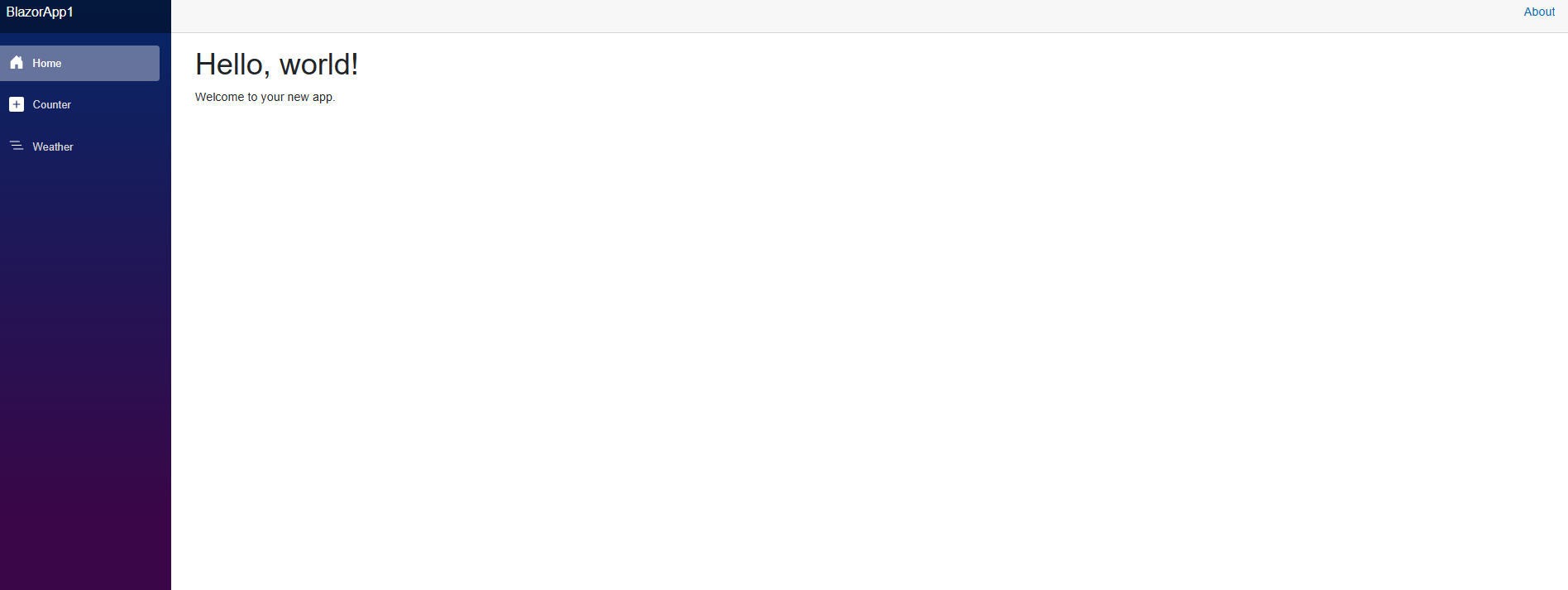
For many web developers who are already employed within the.NET ecosystem and wish to utilize C# for both client and server code, upgrading to Blazor from.NET Core can be a strategic decision. Blazor is an appealing choice for developing interactive web applications that are contemporary in nature due to its seamless integration with.NET, robust infrastructure, and unified framework. The decision to enhance, however, should not be taken carelessly. It necessitates a meticulous evaluation of the architecture, performance requirements, and long-term objectives of your existing application.
Blazor WebAssembly is an intriguing alternative if your project is predominantly a single-page application that would benefit from a robust client-side experience or if you prefer to minimize JavaScript and work in a.NET-centric environment. Conversely, the migration to Blazor may necessitate substantial revision and may introduce new obstacles if performance is a critical concern or if you are managing a complex legacy application.
The benefits of upgrading to Blazor are numerous; however, a well-planned migration strategy is necessary to ensure that the benefits outweigh the costs. Blazor’s function in the broader.NET ecosystem is expected to expand as it continues to mature. Developers who adopt it early may be well-positioned to capitalize on its complete potential.
Do you want to learn what a JavaScript class is? Click here for more details.